Krita是由Krita插件+ComfyUI+LCM插件结合的一个实时可预览的AI绘画工具,是一款自由开源、免费的专业级绘画软件,Krita采用的是GNU GPL许可证确保它将一直保持自由开源的本色。
🏝️注:已购买会员的学员,只需要下载https://pan.quark.cn/s/1205575dfad0
里面的Krita客户端软件和Krita-AI-Diffusion插件,无须部署ComfyUI,去下载子禾AI资料工具集里的2.7 Flux大模型生成 角色一致性训练素材的一键整合包文件即可,此整合包已内置了所有的模型插件。已打通从角色一致性素材生成到通过Krita二次修图,生成精美的Lora训练素材的所有环节。下一步就是Lora训练,也就是炼丹环节了,敬请期待。离变现不远了。。。。
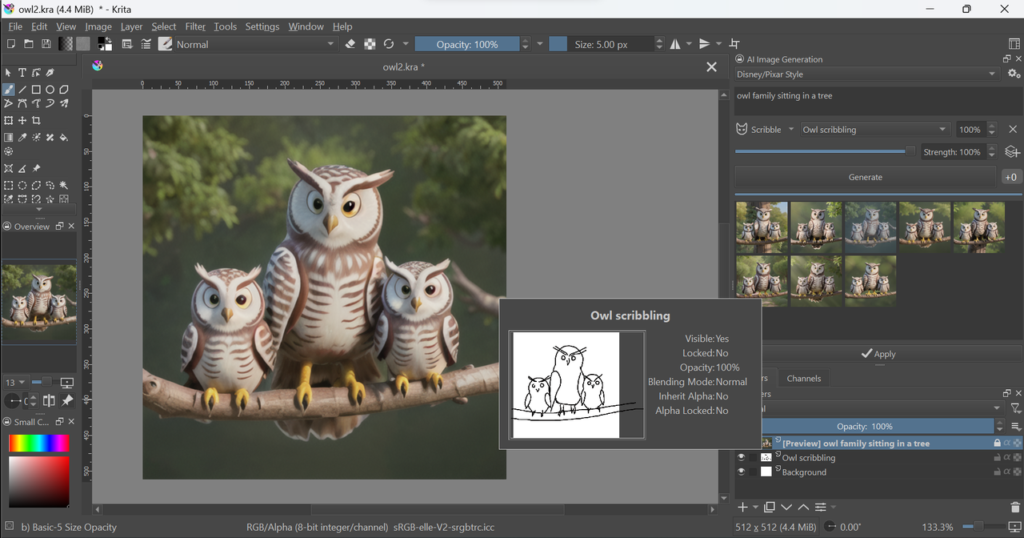
一:搭建Krita创作平台
1、Krita客户端软件,该软件下载地址:https://pan.quark.cn/s/1205575dfad0
2、安装ComfyUI,
3、Krita-AI-Diffusion插件
二:Krita配置
1、安装Krita插件:
安装Krita客户端软件,安装后打开软件进行配置。

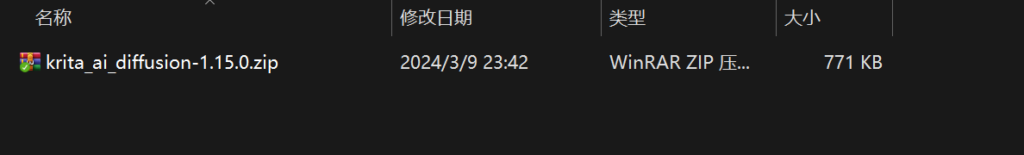
2、设置插件:
在【设置】–【配置Krita(c)…】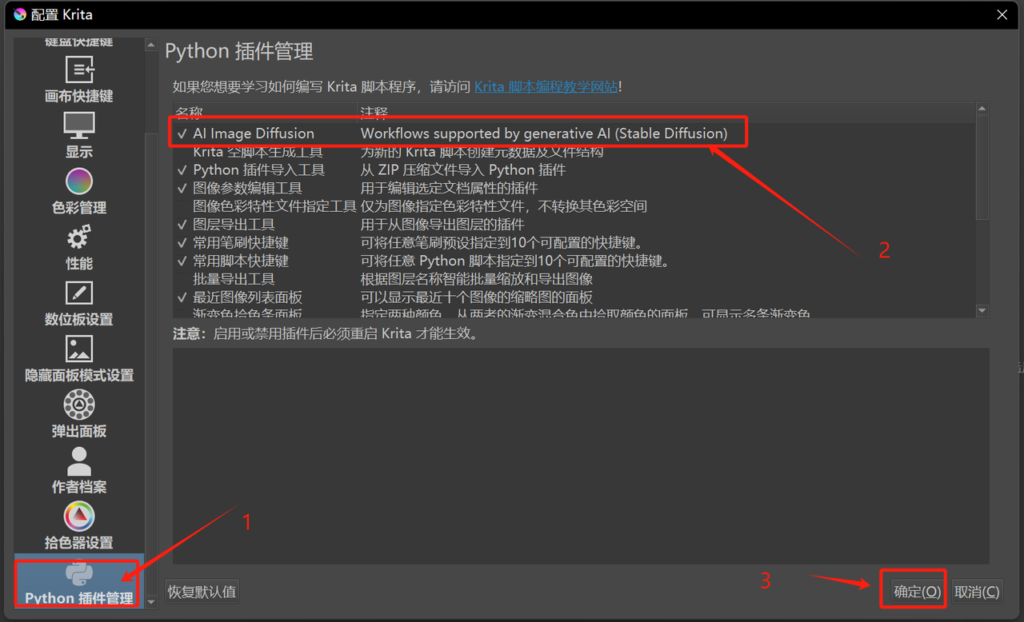
3、配置ComfyUI服务器连接: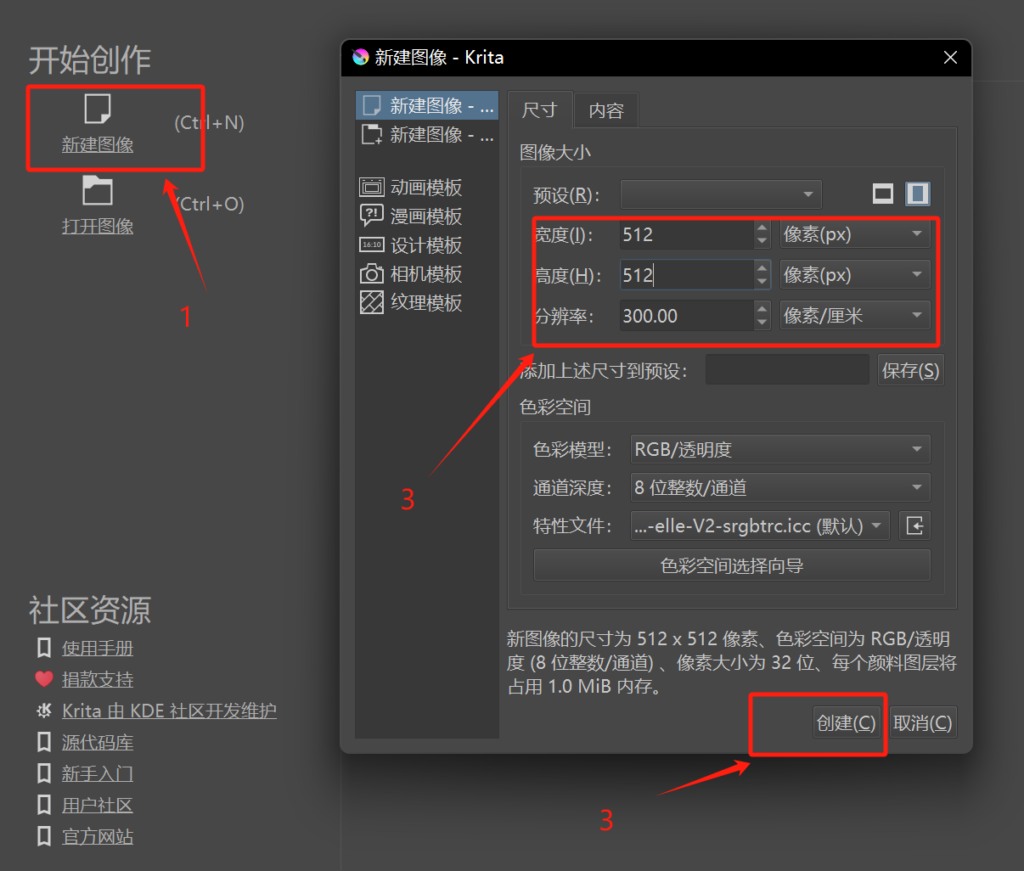
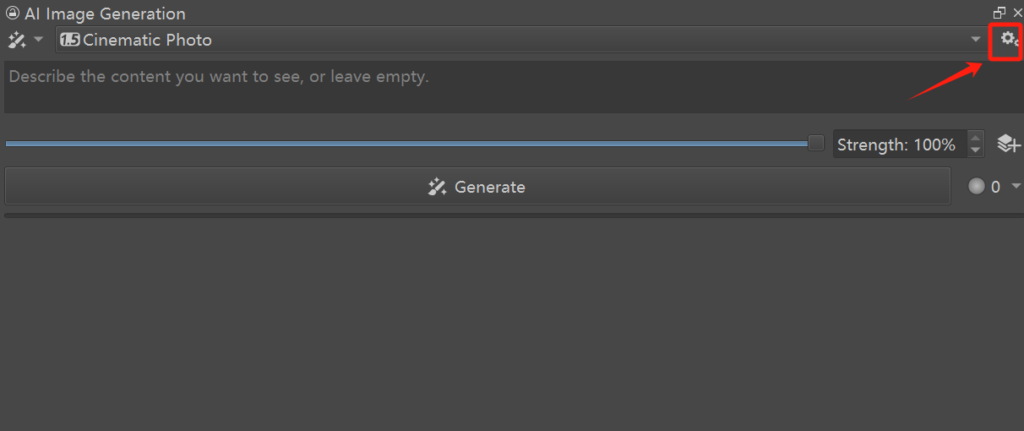
进入页面后,点击小齿轮进行设置,在【Connection】设置ComfyUI服务器。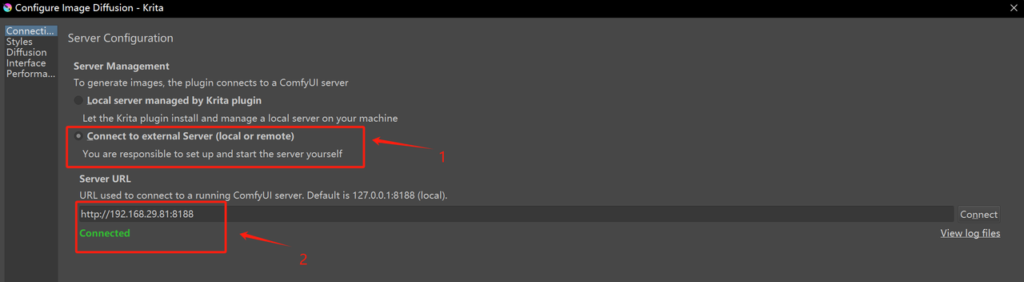
在【Styles】处设置checkpoints、VAE、LoRa。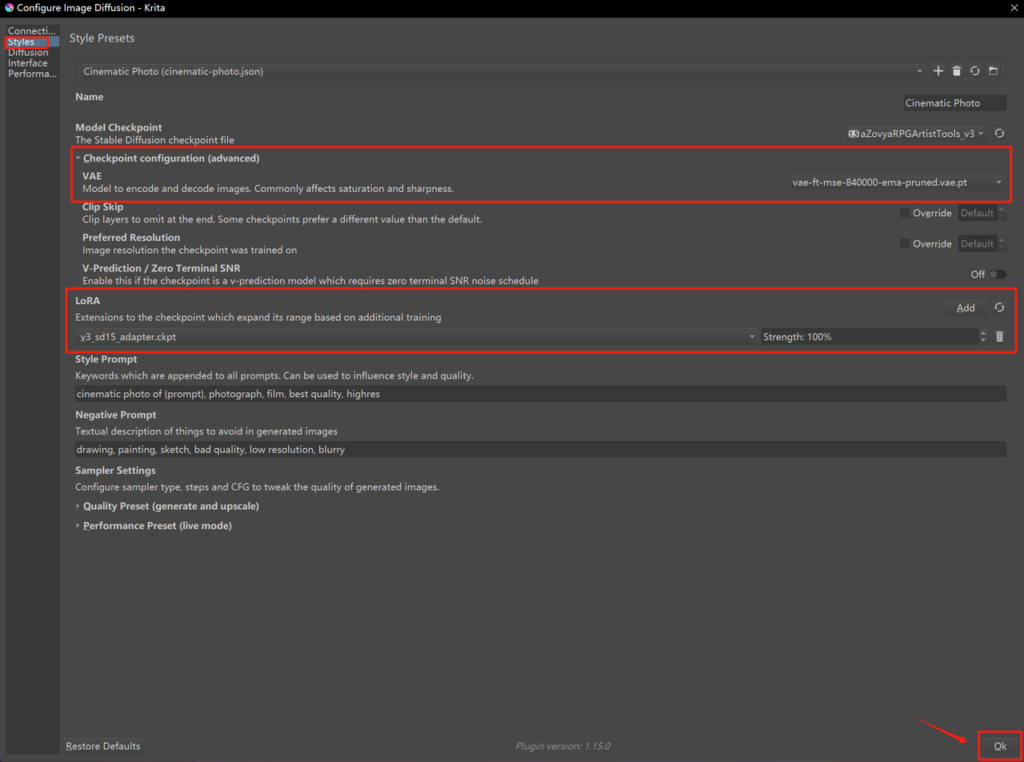
设置结束后,点击OK完成设置。
三:模型下载
(1)clip_vision模型两个
CLIPVision model 和model.safetensors
模型放在:
ComfyUI/models/clip_vision/SD1.5 文件夹。
(2)4x_NMKD-Superscale-SP_178000_G.pth
下载地址:
https://nmkd.de/shared/ESRGAN/Models/Realistic%2C%20Multipurpose/4x_NMKD-Superscale-SP_178000_G.pth
https://nmkd.de/shared/ESRGAN/Models/Realistic%2C%20Multipurpose/4x_NMKD-SuperscaleV2_46k.pth
(3)OmniSR模型三个
OmniSR_X2_DIV2K.safetensors,
OmniSR_X3_DIV2K.safetensors,
OmniSR_X4_DIV2K.safetensors
下载地址:
git clone https://huggingface.co/Acly/Omni-SR
将(2),(3)的模型放在下面路径中:ComfyUI/models/upscale_models 文件夹。
(4)ip-adapter_sd15
下载地址:
git clone https://huggingface.co/Planningo/ip-adapter-models
放置位置:ComfyUI/models/ipadapter 文件夹。
(5)MAT_Places512_G_fp16
下载地址:
git clone https://huggingface.co/Acly/MAT
放置位置:ComfyUI/models/inpaint 文件夹。
(6)lcm-lora-sdv1-5.safetensors
git clone https://www.modelscope.cn/eavesy/lcm-lora-sdv1-5.git
将文件改名为:lcm-lora-sdxl.safetensors
git clone https://huggingface.co/latent-consistency/lcm-lora-sdxl
将文件改名为:lcm-lora-sdxl.safetensors.
模型旋转路径:ComfyUI/models/LoRa 文件夹。
(7)四个controlnet模型
sai_xl_sketch
sai_xl_canny
sai_xl_depth
thibaud_xl_openpose
下载地址:git clone https://huggingface.co/lllyasviel/sd_control_collection
模型放置路径:ComfyUI/models/ControlNet文件夹。
四:ComfyUI需要增加两个节点
在ComfyUI的ComfyUI/custom_nodes下载以下两个节点,并重启ComfyUI。
1、comfyui-tooling-nodes
下载地址:git clone https://github.com/Acly/comfyui-tooling-nodes
2、comfyui-inpaint-nodes
下载地址:git clone https://github.com/Acly/comfyui-inpaint-nodes



评论1